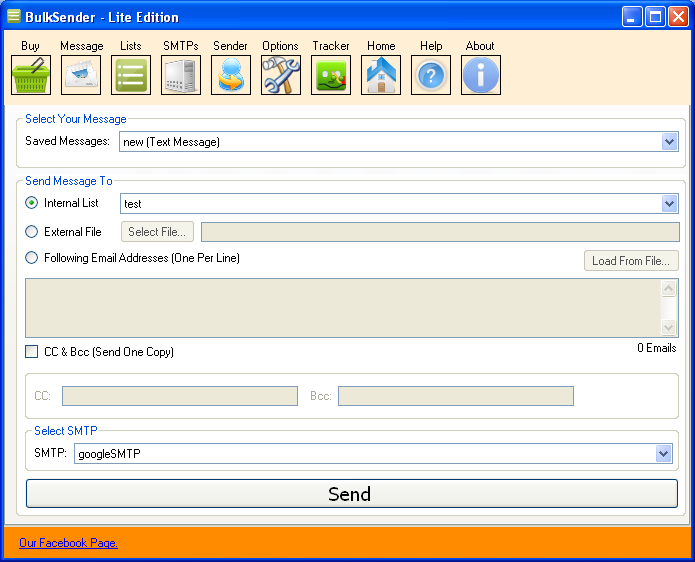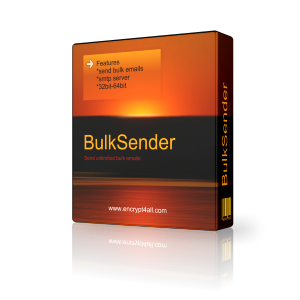Contact Our Support Team :
Support (at) Encrypt4all.com
We Provide The Best Software Solutions
Check our products
BulkSender Online Help - Email Sender :
How to Send Unlimited Bulk Emails With BulkSender ?
Order BulkSender Full Version
Why should you purchase and register BulkSender ?
Registered users can enjoy following benefits, which are not available for trial users:
- Send unlimited emails.
- Free unlimted technical support.
- Free bug fixes.
- No Monthly activation.
- Trial version limitation removed.