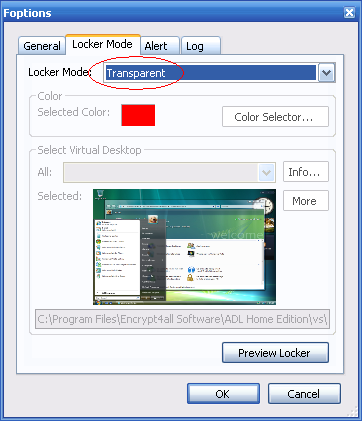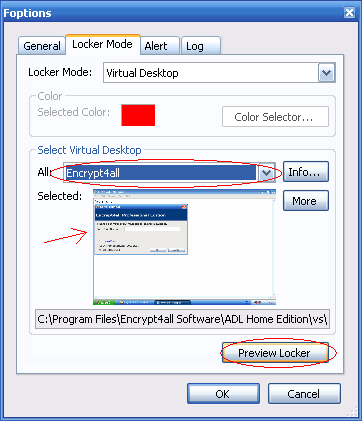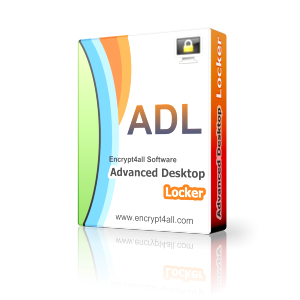Contact Our Support Team :
Support (at) Encrypt4all.com
We Provide The Best Software Solutions
Check our products
ADL Online Help - Desktop Locker :
How to Protect Your Desktop With Advanced Desktop Locker (ADL) ?
Customize ADL Lockers:
|
Order ADL Full Version
Why should you purchase and register Advanced Desktop Locker (ADL) ?
Registered users can enjoy following benefits, which are not available for trial users:
- All next versions FREE.
- Use the software after 30 day trial.
- Free unlimted technical support.
- Free bug fixes.